Effective Interior Design Tips with 3D Rendering
- Architect Render

- Jun 18, 2025
- 5 min read
Interior design isn't just about making a space look good; it's about creating a place that feels right and serves its purpose effectively. As trends evolve, so do the tools we use to craft these cozy and functional spaces. Imagine being able to visualize exactly how a room will look before even lifting a paintbrush or moving a piece of furniture. This is where 3D rendering steps in, reshaping how we approach interior design projects. It turns flat sketches into interactive visual models, giving a real sense of space layout and design prospects.
Being an interior designer today means harnessing technology to push creative boundaries. By incorporating AI into 3D rendering, designers can experiment without limits, playing with textures, colors, and layouts in a digital playground that’s almost as real as life itself. These tools make the design process more efficient and decisions more informed, ultimately translating into better outcomes for designers, homeowners, and businesses alike.
Planning Your Space with 3D Renderings
Planning ahead with 3D renderings can turn a complex process into something straightforward and enjoyable. Gone are the days of guessing how a piece will fit or if a color might clash. Instead, visualize your design before making any physical changes. This technology allows for exploring various layout options, trying different arrangements, and seeing how each choice impacts the overall vibe of the room.
Let's break it down into clear steps to begin your 3D space planning:
1. Collect Basic Information: Start with the room's dimensions. Measure walls, windows, and any architectural features. These details will form the backbone of your rendering.
2. Set Clear Goals: Understand what you want out of the space. Is it a comfy, relaxed area or a lively, bustling spot? Having goals can guide your design choices.
3. Choose a 3D Tool: Pick a user-friendly 3D rendering tool that aligns with your desired outcomes. Many apps provide libraries of furniture and decor options, simplifying the design process.
4. Experiment with Layouts: Using your tool, try arranging furniture and accessories in different configurations. Observe how these changes affect the space's functionality and feel.
5. Refine and Review: After experimenting, finalize a layout that best suits your needs and preferences. Get feedback, if possible, before moving to the next steps of the actual setup.
With a solid plan in place, transforming ideas into reality becomes a much smoother process. By using 3D renderings, you gain clarity and confidence, helping you communicate and refine your vision effectively.
Enhancing Design with Realistic Textures and Materials
Textures and materials can make or break a design. They give depth, warmth, and character to spaces. AI tools excel in replicating these elements with incredible accuracy, enabling you to see how different finishes will look long before any purchases or work begin. This means fewer regrets and more room for creative exploration. Adjusting the hardwood floor to a polished marble or swapping the drapes for sleek blinds becomes a simple click away, letting you see how these changes alter overall aesthetics.
When selecting materials, consider factors like durability, ease of maintenance, and how well they complement your room’s purpose. A lively family room might favor a durable carpet, while a minimalist bedroom could shine with polished wood panels. AI tools can show each option in context, helping you find the perfect fit.
By planning your material choices thoroughly, your designs not only become more compelling but also well-suited to withstand the activities they may encounter day-to-day. These textures complete the picture, making rooms feel more nuanced, complete, and intentional.
Lighting: Bringing Your Designs to Life
Lighting is a key player in great interior design, transforming a room's atmosphere while highlighting its best features. Poor lighting can make even the most beautifully arranged room feel flat, while good lighting can elevate the space and make it more inviting. When planning your design, considering how light interacts with the space is crucial. Whether it's natural light streaming through windows or the glow from a well-placed lamp, the right lighting brings out the personality of the room.
3D renderings offer a fantastic way to visualize light within a space before making any changes in real life. This can guide you in choosing whether to focus on natural lighting by emphasizing large windows or to create an ambiance with various artificial light sources. You can play with different options like track lighting, sconces, or pendant lamps to see what enhances your design best.
For those looking to choose the perfect lighting options, here are some tips:
- Natural Light: Prioritize it wherever possible. It makes spaces feel more open and vibrant.
- Layered Lighting: Use various types of lighting (ambient, task, accent) to create depth. Each layer should serve a purpose, like enhancing functionality or highlighting artwork.
- Fixture Styles: Choose styles that match the overall aesthetic of the room. Go for sleek, modern fixtures in a contemporary setting, or opt for more ornate pieces in traditional spaces.
- Intensity and Hue: Consider adjustable lights, allowing you to change brightness and color temperature according to the time of day or mood you wish to set.
Presenting and Refining Your Design
Once you're satisfied with your design choices, sharing your vision with others becomes essential, especially in professions where client approval is a step of the process. 3D renderings simplify this, serving as a visual language that bridges the gap between designer intent and client understanding. These realistic visuals make it easier for clients to grasp your ideas, reducing misunderstandings and increasing overall satisfaction.
When presenting your designs, focus on clear communication. Explain your choices and how each element fits into the overall plan. Invite feedback at this stage. Clients often appreciate being part of the process, and their input can lead to refinements that enhance the final outcome.
To gather useful feedback and make effective adjustments:
- Ask open-ended questions to understand the client's reactions and preferences.
- Encourage clients to share what they love, any concerns, and any changes they might suggest.
- Be open to tweaking designs based on feedback, while explaining why certain elements can or cannot be changed.
Create Stunning Interiors with 3D Rendering and AI
By incorporating AI-driven 3D rendering into your workflow, designing becomes a dynamic, interactive experience that benefits both creators and clients. Imagine the ease of adjusting elements or switching materials with just a few clicks, testing endless possibilities until you find the perfect fit. These tools don't just save time but also offer a playground to explore creativity without commitment.
Effective interior design is all about achieving a balance between aesthetics and functionality, and with the help of AI-powered 3D rendering, this balance becomes much easier to realize. By visualizing spaces, lighting, and materials before making real-world changes, you make informed decisions that result in living areas that truly reflect your personality and needs. This technology enhances the joy of seeing your creative ideas transformed into a beautiful reality, one pixel at a time.
Ready to see your interior design dreams become a reality using the latest in AI technology? Register with Architect Render today and explore the possibilities of transforming your spaces through the innovative process of interior design with 3D rendering. Whether you're enhancing a cozy corner or planning a full renovation, our platform offers a streamlined approach to visualizing and refining your ideas with ease.
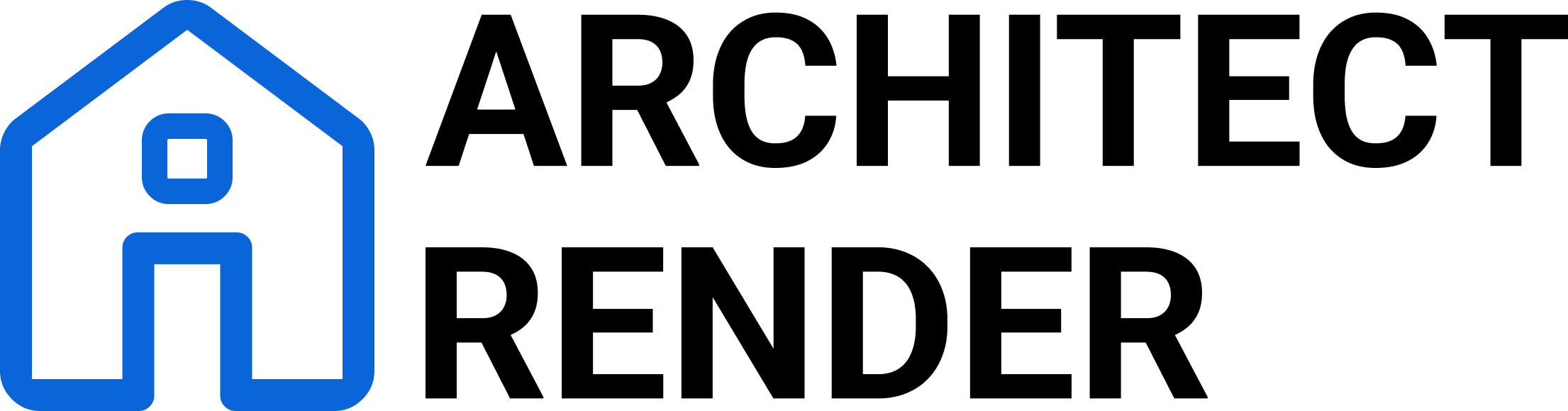



Comments