Virtual Staging Made Easy
- Nov 24, 2024
- 5 min read
Virtual staging is revolutionizing the real estate industry by making it easier to showcase properties in the best light. Unlike traditional staging, which involves physically furnishing a space, virtual staging uses computer technology to create realistic images of furnished rooms. This method is not only cost-effective but also highly flexible, allowing for quick updates and changes without the need to move actual furniture.
Real estate agents and property sellers love virtual staging for its ability to transform empty or outdated spaces into beautifully decorated homes. This helps potential buyers visualize the potential of a property, making it easier for them to picture themselves living there. Studies show that homes staged virtually tend to sell faster and often at higher prices than those that are not staged.
Architect Render is a powerful tool that makes virtual staging even easier. By leveraging advanced AI technology, Architect Render can turn simple photos into stunning, life-like staged images. This capability helps agents and designers present their listings in the most appealing way possible, attracting more interest and closing deals quicker. With features that simplify the design process and produce high-quality results, Architect Render is an essential tool for anyone involved in real estate and interior design.
Understanding Virtual Staging
Virtual staging is a digital solution for showcasing properties in their best light. It involves using software to place furniture and decor into photos of empty or sparsely furnished properties. This creates a welcoming and visually appealing space that helps potential buyers imagine living there. Virtual staging can make a substantial difference in how a property is perceived, which can lead to quicker sales and potentially higher offers.
There are several benefits to virtual staging. First, it is cost-effective. Unlike traditional staging, there are no expenses for renting furniture, delivery, or setting up. This can save thousands of dollars per property. Second, virtual staging is incredibly flexible. Designers can update the decor to match the latest trends or appeal to specific buyer demographics with just a few clicks. Lastly, virtual staging is time-efficient. It can be completed in a matter of hours, allowing properties to be listed faster.
Comparing virtual staging to traditional staging shows clear advantages. Traditional staging requires physical furniture, which involves high costs and logistical hurdles. Moving furniture in and out of properties can also cause wear and tear. Additionally, traditional staging limits the design choices available due to budget and space constraints. Virtual staging, on the other hand, offers limitless design possibilities without the physical burden, making it a superior choice for modern real estate marketing.
Key Features of Architect Render for Virtual Staging
Architect Render offers several key features that streamline the virtual staging process. These features make it easier for real estate professionals and designers to create stunning visualizations that captivate potential buyers.
User-Friendly Interface: Architect Render has an intuitive drag-and-drop interface that allows users to place furniture and decor items into property photos effortlessly. Even those without design experience can quickly create professional-looking staged images.
Extensive Library of Design Elements: The software includes a vast collection of furniture, decor, and accessory options. This library features a variety of styles, ensuring that each property can be staged to appeal to its target audience.
High-Definition 4K Renderings: Architect Render produces high-quality images in 4K resolution. This level of detail results in realistic and attractive visualizations that make a significant impact on potential buyers.
Customizable Templates: The tool offers pre-designed templates that can be customized to fit the specific layout and design preferences of a property. This speeds up the staging process and ensures consistency across multiple listings.
Real-Time Rendering: Changes and adjustments can be seen in real-time, making it easy to tweak designs as needed. This immediate feedback loop helps create the perfect staged environment efficiently.
These features benefit real estate professionals by saving time and reducing costs associated with traditional staging. High-definition images and a vast library of design elements allow for greater creativity and customization. The user-friendly interface and customizable templates ensure that even those new to virtual staging can produce professional results quickly. Overall, Architect Render simplifies the virtual staging process, making it more accessible and effective for all users.
Step-by-Step Guide to Using Architect Render for Virtual Staging
Using Architect Render for virtual staging is straightforward and efficient. Follow these steps to get started:
Upload Your Property Photos: Begin by uploading high-resolution photos of the property you want to stage. Clear, well-lit images yield the best results.
Choose a Template: Select a staging template from Architect Render’s extensive library. These templates are customizable to fit different styles and property types.
Add Furniture and Decor: Use the drag-and-drop interface to place furniture and decor items into your photos. Adjust the size, angle, and position of each item to create a realistic look.
Customize Your Design: Tailor the design to match the property’s character. Choose colors, materials, and styles that appeal to your target audience. You can swap out items easily if needed.
Review and Edit: Examine the staged photos for any adjustments. Use Architect Render’s real-time rendering to see changes instantly and ensure everything looks perfect.
Save and Download: Once satisfied with the staging, save your work and download the high-definition images. These can be used for listings, marketing materials, and virtual tours.
Best Practices for Virtual Staging:
Always use high-quality, well-lit photos for the best results.
Keep designs neutral to appeal to a broad audience.
Avoid over-staging; less is often more to keep rooms looking spacious.
Use modern, trendy decor items to give properties a current look.
By following these steps and tips, you can create beautiful, compelling virtual stagings that enhance property listings.
Optimizing Virtual Staging for Maximum Impact
To ensure your virtual staging has the greatest impact, consider the following tips:
Focus on Image Quality: High-definition images are crucial for virtual staging. They should be clear and sharp to look professional and appealing. Blurry or poorly lit photos can undermine even the best staging efforts.
Choose Appropriate Design Elements: Tailor the decor to match the property’s style and the preferences of your target audience. For example, a modern condo may look best with sleek, contemporary furniture, while a suburban home might benefit from cozy, traditional pieces.
Highlight Key Features: Use virtual staging to draw attention to a property’s best features, such as large windows, fireplaces, or open floor plans. Arrange furniture to enhance these aspects without overcrowding the space.
Common Mistakes to Avoid:
Overdoing the Decor: Too much furniture and decor can make rooms look cluttered. Keep it simple and spacious.
Ignoring the Property’s Style: Mismatched staging can confuse buyers. Ensure the staging fits the property’s architecture and vibe.
Forgetting Updates: Trends change, and so do buyer preferences. Regularly update your staging library to reflect current styles.
Engaging Potential Buyers:
Use staged images in all marketing materials, including online listings, brochures, and social media.
Create virtual tours using the staged images to give buyers a complete view of the property.
Highlight the contrast between before and after staging to showcase the property’s potential.
By following these tips, you can make your virtual stagings more effective and attractive to potential buyers.
Conclusion
Virtual staging is a game-changer in real estate marketing. It transforms empty or uninviting spaces into beautifully styled homes that appeal to buyers. With tools like Architect Render, the process is simplified, efficient, and cost-effective. By using AI-powered features, real estate professionals can create stunning, high-definition images that captivate and engage potential buyers.
Architect Render makes virtual staging accessible to everyone, regardless of design experience. Its user-friendly interface, vast library of decor items, and real-time rendering capabilities ensure that every staging project looks professional and polished.
Ready to take your property listings to the next level? Discover how Architect Render can help you create beautiful, realistic virtual stagings that attract buyers and close deals faster. Contact Architect Render today to get started.
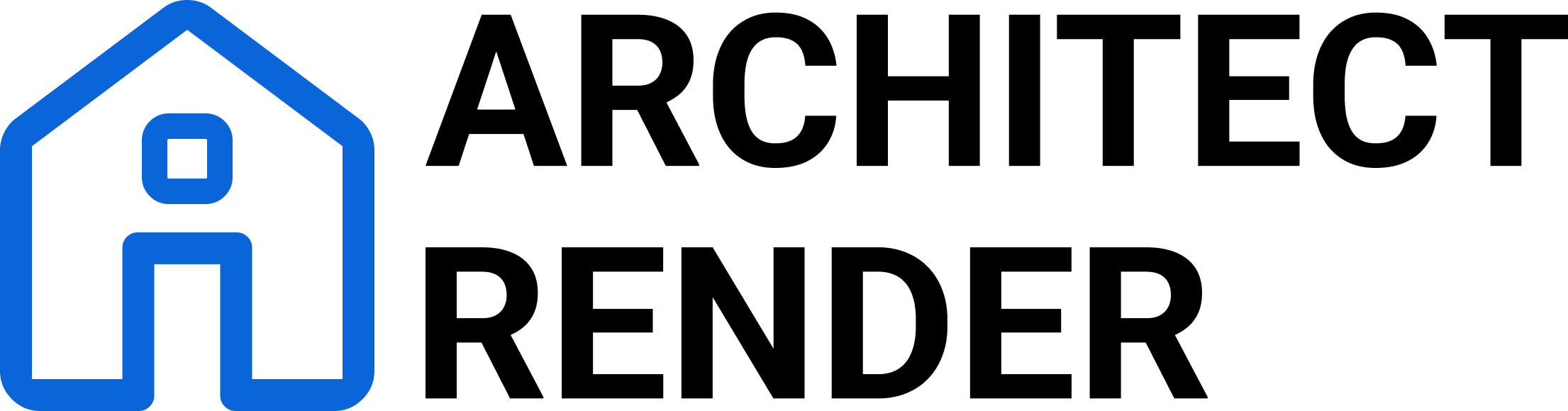



Comments