Using AI to Create Realistic Architecture Renders
- Architect Render

- Jun 8, 2025
- 5 min read
Imagine being able to step into a virtual world where buildings and spaces come to life in stunning detail before they're even built. That's the magic of realistic architecture renders. They aren't just pretty pictures; they're a powerful tool in the world of design and construction. These renders blend artistic insight with cutting-edge technology to give architects, designers, and clients a clear look at how a space will come together. The ability to visualize spaces in this way has transformed how buildings are designed and sold.
But how do we get these incredible visuals? The answer lies in artificial intelligence. AI technology has stepped into the spotlight, offering new ways to enhance the realism of architectural renders. With AI, designers can achieve lighting, textures, and materials that are almost indistinguishable from real life. This isn't just about making something look good. It's about making it resonate with authenticity and functionality, providing a model that's not just seen but almost felt.
The Importance of Realistic Architecture Renders
Realistic renders provide tangible benefits in architectural projects. At the top of the list is visualization. When projects are in the planning stages, having a detailed image of the final result helps everyone involved understand the end goal. This kind of clarity is invaluable, and it leads to more informed decisions.
Another big advantage is in client presentations. Here's how realistic renderings make a difference:
- They Create Trust: Clients can see exactly what they're getting, reducing misunderstandings.
- Encourage Input: With detailed images, clients feel more comfortable providing feedback.
- Speed Up Approval: Seeing a lifelike model makes it easier to get quick approval.
Putting these elements into practice means projects move faster through each stage. The details drive better communication and collaboration among team members, leading to a smoother and more consistent building process. Realistic renders do more than showcase ideas; they help clients feel their ideas are handled with care, paving the way for successful projects.
How AI Enhances Realism in Renders
AI technology has become a key player in the world of architectural rendering, offering unparalleled levels of detail and authenticity. At its core, the technology works by uploading images of your design and then enhancing every aspect of the render. Using advanced algorithms, AI can adjust textures to reflect realistic finishes and materials, whether it's a glossy marble floor or a weathered brick wall. This level of detail isn't just about aesthetics; it builds a genuine sense of what a finished space will feel like.
Lighting is another area where AI shines. Traditional methods require extensive knowledge about light behavior to make spaces appear natural and inviting. With AI, it's possible to automatically simulate natural and artificial light sources, casting shadows, and offering reflections that follow physics principles. This takes renders from being flat to exhibiting life-like depth and dimension, giving everyone involved a more comprehensive understanding of the project.
The process doesn't just stop at materials and lighting. AI-driven tools bring a new level of efficiency by speeding up processes that would otherwise be time-consuming. AI automates many tasks, reducing the potential for human error while maintaining a high level of accuracy. The end result is faster project turnarounds with renders that offer a compelling visualization of the final outcome.
Steps to Create Realistic Architecture Renders Using AI
For anyone looking to dive into producing stunning architectural renders, here's a simplified step-by-step guide:
1. Prepare Your Design: Gather all necessary sketches, photos, and design notes. Make sure these files are clear and concise for the best AI processing results.
2. Choose an AI Tool: Select a reliable AI application that specializes in rendering. Make sure it aligns with your design goals and has features that meet your needs.
3. Upload Images: Start by uploading your visuals. The AI will analyze these files to create a base render.
4. Adjust Render Settings: Tweak lighting, textures, and materials using the tool's user-friendly dashboard. This lets you creatively explore how different settings influence the final render.
5. Refine the Details: Take advantage of advanced features to fine-tune your design. This might involve adjusting shadows, intensity of the light, or the texture finish.
6. Review and Revise: Preview the render to identify any areas needing tweaks. Use this opportunity to make final adjustments to ensure the highest level of realism.
These steps make it accessible to novices and seasoned designers alike to produce professional-grade renders. By utilizing AI tools, you can transform a simple blueprint into a compelling visual that's as close to reality as possible.
Real-World Applications and Success Stories
AI-enhanced renders have found their place in many architectural fields, impacting how professionals approach projects. One satisfying example is the use of AI in real estate marketing. Agents can show potential buyers a realistic view of both interiors and exteriors before the construction wraps up, allowing buyers to envision living in those spaces. This alone has increased buyer confidence, often speeding up sales.
In urban planning, AI renders help illustrate complex projects in a way that's easy for stakeholders and the public to understand. As cities grow and change, these renders offer visuals that help laypeople see the impact of proposed developments, fostering informed community feedback and smoother project approvals.
Interior designers also find immense value in AI-based rendering. It allows them to tweak furniture placement or color schemes and immediately see how changes will affect overall aesthetics and space management. This level of adaptability helps tailor designs to client preferences and needs, leading to higher satisfaction and less back-and-forth.
Bring Your Designs to Life with AI
The integration of AI technology in architecture rendering is reshaping the landscape of design. What once was time-consuming and technically demanding can now be done more efficiently, thanks to intuitive tools. AI doesn't just make renders prettier; it makes them smarter, offering a deeper, clearer vision of a project's potential. From improving project understanding to boosting client satisfaction, AI is quickly becoming indispensable in architectural design.
As the industry grows, there’s room for even more innovation. Each creative challenge presents an opportunity to push the boundaries of what rendering technology can achieve. By allowing technology to take on the heavy lifting, architects and designers can focus on what they do best: creating spaces that inspire, all while becoming more efficient in their craft.
Step into the future of design with Architect Render’s innovative AI tools and see your architectural visions take shape in exquisite detail. Discover how realistic architecture render solutions can transform your concepts into compelling presentations that captivate clients and stakeholders alike. Get in touch with us to experience the seamless blend of creativity and technology and elevate your design prowess today.
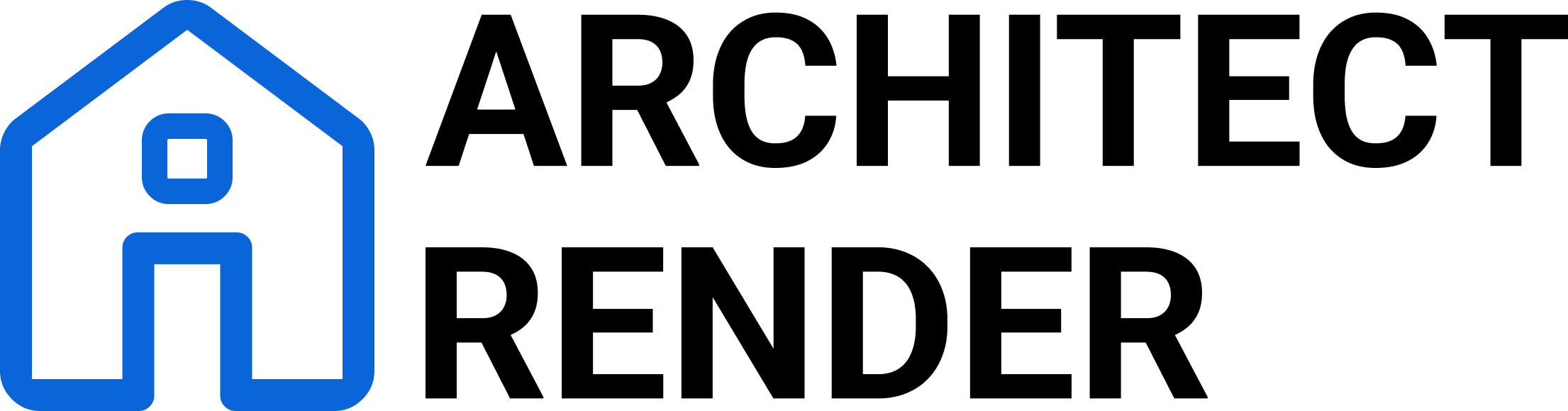



Comments