Get Creative: Virtual Staging Made Simple with AI Tools
- Nov 7, 2024
- 5 min read
Virtual staging is a powerful tool that transforms empty spaces into beautifully furnished homes. This technique uses digital technology to add furniture, decorations, and other elements to photos of vacant properties. Virtual staging helps potential buyers visualize how a space can be utilized, making it easier for them to imagine living there.
AI, or artificial intelligence, has significantly enhanced virtual staging. AI algorithms can analyze room dimensions, lighting, and style preferences to create realistic and appealing designs. This makes the staging process quicker and more accurate than manual methods. With AI, virtual staging becomes not only efficient but also highly customizable, allowing you to tailor designs to different tastes and needs.
Architect Render leverages AI technology to make virtual staging simple and accessible for everyone. Our AI tools generate high-definition, photo-realistic images from sketches, photos, and user inputs, turning conceptual designs into vivid realities. Whether you are a real estate agent, a homeowner, or a designer, understanding how to use these tools can elevate your property presentations, making them more attractive and marketable. Let’s explore how virtual staging works and how you can make the most of AI-powered tools to create stunning visualizations.
What Is Virtual Staging and How Does AI Enhance It?
Virtual staging is a digital method used to furnish and decorate a property without using physical items. By adding virtual furniture, décor, and other design elements to images of empty or outdated spaces, you can create a visually appealing setting that helps buyers imagine the potential of a property. Unlike traditional staging, which involves moving actual furniture, virtual staging is quicker, more flexible, and often more cost-effective.
Artificial intelligence takes virtual staging to the next level. AI algorithms can analyze a room’s dimensions, lighting, and style preferences to automatically generate realistic and cohesive designs. This automation speeds up the process significantly, allowing for rapid turnaround times and the ability to stage multiple properties simultaneously. Additionally, AI can continuously learn and adapt, fine-tuning its recommendations based on user feedback and changing trends. This results in more accurate and appealing staged images that can attract potential buyers more effectively.
Benefits of Using AI for Virtual Staging
1. Cost Savings: Traditional staging can be expensive, involving rental costs for furniture and decor as well as labor for setup and removal. AI-driven virtual staging eliminates these costs, providing a budget-friendly alternative that still delivers stunning results.
2. Time Efficiency: AI tools streamline the staging process, allowing you to stage a property in a fraction of the time it would take to do it manually. This quick turnaround is particularly beneficial in fast-moving real estate markets where timing is crucial.
3. Visual Appeal: High-quality, photo-realistic renderings created by AI can make a significant difference in how a property is perceived. Well-staged homes often look more attractive in listings, drawing more interest from potential buyers and increasing the chances of a quick sale.
4. Customization: AI allows for a high degree of customization, enabling you to tailor designs to different buyer preferences. Whether the target market loves modern, minimalist spaces or cozy, traditional homes, AI can help create the right look.
5. Scalability: With AI, you can stage multiple properties at the same time without a drop in quality. This scalability is especially useful for real estate agents managing numerous listings or property developers showcasing entire portfolios.
By leveraging AI for virtual staging, real estate professionals can offer a cost-effective, time-saving, and visually compelling solution that meets the varied needs of today’s market.
Step-by-Step Guide to Using AI Tools for Virtual Staging
Using AI tools for virtual staging is a straightforward process that can yield impressive results. Here’s a step-by-step guide to help you get started:
1. Choose Your AI Tool: Select an AI tool that offers virtual staging capabilities. Make sure it supports high-definition rendering and allows for easy customization.
2. Upload the Property Photo: Begin by uploading a clear, high-resolution photo of the space you want to stage. This can be an empty room or an outdated setting.
3. Set the Dimensions: Input the room’s dimensions to ensure accurate scaling and proportion of virtual furniture and decor.
4. Select a Style: Choose a design style that fits the target market or the desired aesthetic. Options can range from modern and minimalist to classic and cozy.
5. Add Furniture and Decor: Use the AI tool to place virtual furniture and decorative items into the scene. Customize the arrangement to enhance the room's visual appeal.
6. Adjust Lighting and Angles: Ensure the lighting and angles match the room’s characteristics. AI tools can help balance shadows and highlights to create a natural look.
7. Review and Edit: Review the staged image and make any necessary adjustments. AI tools usually offer easy drag-and-drop functionality for quick edits.
8. Render the Final Image: Once satisfied, render the image in high-definition. This final step converts the virtual design into a polished, photo-realistic image ready for use.
Following these steps will help you create stunning virtual staging images that can captivate potential buyers and increase engagement with your property listings.
Tips and Tricks for Achieving the Best Results with Virtual Staging
To get the best results from virtual staging, keep these practical tips in mind:
1. Focus on Key Rooms: Prioritize staging the most important rooms, such as the living room, kitchen, and master bedroom. These areas often have the most significant impact on buyers.
2. Keep It Simple: Avoid overcrowding the space with too much furniture or decor. A simple, clean design can make the room look more spacious and inviting.
3. Match the Style to the Property: Choose a design style that complements the property's architecture and appeal. For example, use modern decor for a contemporary home and traditional pieces for a classic house.
4. Use Neutral Colors: Opt for neutral color schemes that can appeal to a broad audience. Neutrals also help create a blank canvas, allowing potential buyers to imagine their own belongings in the space.
5. Highlight Unique Features: Use virtual staging to draw attention to unique features of the property, like a fireplace, large windows, or hardwood floors. Properly staged, these elements can become key selling points.
6. Check Proportions: Ensure that the size of the virtual furniture is proportionate to the room. Oversized or undersized pieces can make the space look awkward.
7. Optimize Lighting: Good lighting can make a significant difference. Ensure the virtual lighting matches the natural light in the photo for a seamless look.
These tips and tricks will help you maximize the effectiveness of your virtual staging efforts, making properties more attractive and marketable.
Conclusion
Virtual staging with AI tools offers a revolutionary way to enhance real estate listings. By transforming empty rooms into beautifully furnished spaces, virtual staging helps potential buyers see the possibilities of a home. AI makes this process faster, cheaper, and more effective, providing photo-realistic images that are sure to impress.
With Architect Render’s advanced AI tools, you can take your virtual staging to the next level. Our AI technology simplifies the design process, making it easy to create stunning, high-quality renderings from photos, sketches, or images. This can greatly enhance your property presentations and appeal to a wider audience.
Ready to transform your property listings with virtual staging? Visit Architect Render today and explore how our AI tools can help you create captivating, marketable homes.
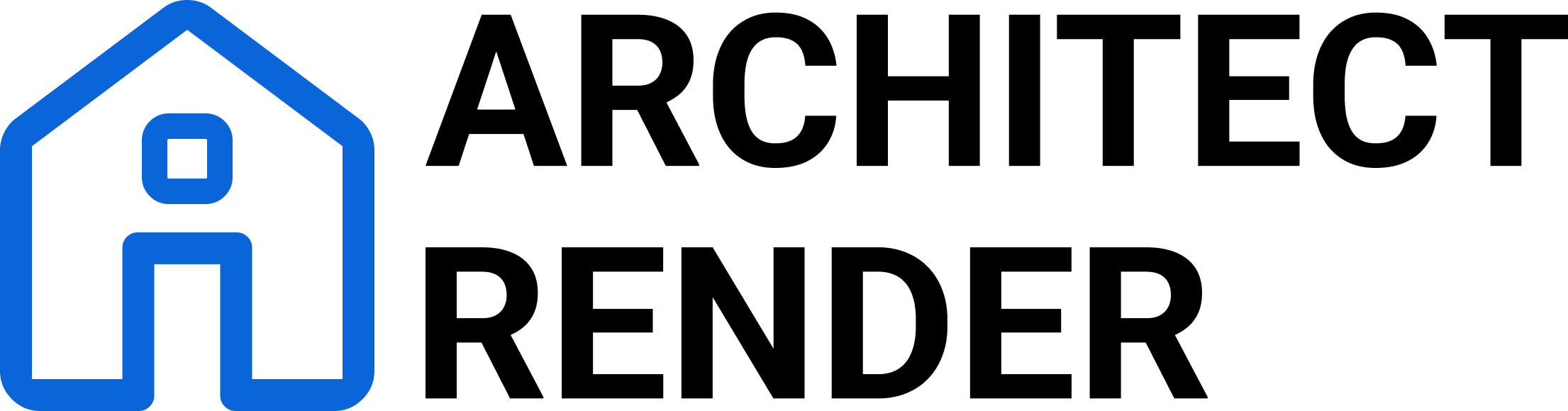



Comments