Why 3D Renders Sometimes Look Unrealistic and How to Fix It
- Architect Render

- Jun 30, 2025
- 7 min read
3D rendering in interior design makes it easier to bring ideas to life before a single piece of furniture is moved or a wall is painted. These digital visualizations are helpful when planning room layouts, choosing colors, and picking materials. But those renderings don’t always feel believable. Sometimes they look flat or off, and that can make the design hard to trust or even confusing to share. Whether you’re a designer, agent, or homeowner, a realistic render makes all the difference when showing a vision.
Common problems like awkward lighting, fake-looking surfaces, or strange proportions can all play a part. Even the best ideas can fall flat when the final image doesn’t reflect how it would truly feel to walk through the space. Let’s break down why renders sometimes look wrong, and more importantly, what you can do to make them better.
Understanding Why 3D Renders Look Unrealistic
A less-than-perfect render usually has more than one issue. Some are easy to overlook but have a big impact on how believable the space looks. The good news is that once you spot what’s off, you can fix it. When a room feels fake or disproportional in a render, it's often because of a few issues that show up time and again:
- Lighting: Flat or overly bright lighting makes surfaces glow in unnatural ways and removes the depth that shadows provide.
- Textures: Low-quality or repeated textures mess with the realism. Things look too clean or don't respond to light as expected.
- Scale: When furniture sizes or layout distances aren’t measured correctly, the space starts to feel weird even if viewers can’t quite explain why.
These types of errors disrupt how we interpret space visually. For example, an interior render with a coffee table that's too large for the rug can throw off the entire design. Even if everything else looks decent, the details break the illusion. People may not notice each problem on its own, but together they make the whole image feel off.
You don’t need to be an expert to recognize a render that just doesn’t feel right. Understanding the source of the problem is the first step toward fixing it. Next, let's take a look at one common culprit: lighting.
Improving Lighting Techniques
Lighting does more than brighten up a space. It shows mood, defines shape, and creates the right atmosphere. When lighting is too harsh, uneven, or doesn’t blend naturally with shadows, the image looks more like a video game than a real place.
Here are a few tips to keep lighting in check:
1. Blend natural and artificial light
Use a mix of sources like windows, ceiling fixtures, and lamps. Sunlight adds warmth, while soft interior lights help balance out the details.
2. Watch the direction of light
Light should follow natural behavior. For example, sunlight should come in at a believable angle, often from one main source like a window.
3. Use shadows to add depth
Strong shadows shouldn’t be overdone, but they help objects stand out. Edges feel more real when there's a clear difference between light and dark areas.
4. Keep color temperature consistent
Don’t mix too many light types in one space. Warm-toned lights and cool-toned lights can clash if they’re not balanced correctly.
5. Avoid overexposure
Super bright lighting washes out the design. Stick to soft glows and moderate highlights to keep things realistic.
Interior lighting helps guide the viewer through a render, so getting it right can change how people feel about the space. When the lighting makes sense, everything else falls into place more smoothly.
Enhancing Texture And Material Quality
It’s hard to make a 3D interior scene believable when surfaces look too flat, too shiny, or too perfect. Textures and materials have to carry weight and detail to feel like they really belong in a space. Even small surface reflections, smudges, grain, or stitching can make a difference in how a render feels. Without those cues, things might look more like plastic toys than options you’d want inside a home or listing.
Most of the time, problems show up in these areas:
- Walls and flooring that have repeating tile patterns
- Furniture that looks stretched or pixelated
- Reflective surfaces with no clear light source
- Untouched or spotless materials that feel unnatural
This usually happens when textures aren’t scaled properly or get reused too much across a room. A wood floor, for example, shouldn’t look identical in every plank. Instead of a natural pattern, the repetition catches the viewer’s eye and pulls them away from the larger design goal.
One way around this is to use higher-quality material maps. Adding bump maps and roughness maps helps give each object more presence and realism. Materials like brushed metal, velvet, or aged wood all behave differently under light, so the render should reflect that. Focus on how light interacts with each texture’s surface instead of just the color.
Always zoom in and check how your materials hold up at different angles. If something looks too smooth or has no variation, give it an update. It’s these details that connect the digital space to something that feels like real, livable design.
Getting The Scale And Proportions Right
One of the easiest ways to mess up a render is by getting proportions wrong. It might be tempting to make a chair slightly bigger to fill empty space or shrink a table to make more room, but it just doesn’t work. Viewers notice when sizes are off, even if they can’t pinpoint what exactly feels strange.
To create a scene that feels balanced, start with accurate measurements. Stick to real-world standards. Most couch and bed dimensions fall within a predictable range. Use those as your reference. A room should feel like something people can actually walk through, not one that was stretched to fit a frame.
Here’s a simple checklist for getting proportions right:
1. Measure items against the height of doors and windows
This keeps things in perspective and prevents oversized furniture.
2. Avoid crowding the layout
Leave enough flow space for usability. Cramped spaces rarely feel welcoming in renders.
3. Use consistent scale for decor
Art, lighting fixtures, and accessories should all match the room’s size.
4. Don’t adjust sizes to fix layout issues
If something feels off, change the layout, not the item’s scale.
5. Step back and do a reality check
If the room feels odd, imagine standing in it. Would the coffee table really reach that height?
Getting the basics right makes the whole scene easier to build around. Well-proportioned rooms hold up under closer inspection and leave the viewer with confidence in the design.
Leveraging AI For More Realistic Renders
Artificial intelligence plays a big role in improving the speed and quality of interior design rendering. Without needing deep technical knowledge, users can now get renders that fix common issues automatically. AI processes help catch lighting mistakes, align textures, and correct layout inconsistencies much faster than manual edits.
AI works by learning how real objects interact with different environments. That means it can flag odd shadows, misapplied materials, or off-scale items without needing someone to comb through each element. Designers can adjust and re-render quickly, saving time while improving the end result.
These tools are especially useful during renovation planning, real estate staging, or when trying new design ideas before committing. AI can make sure lighting reflects natural time of day, walls don’t bleed into shadows, and materials look believable in varied light conditions.
For those using 3D rendering in interior design projects, AI becomes a second set of eyes. It picks up details humans might overlook and helps maintain a realistic feel throughout the design process.
Making Your Renders Look Natural
The final tweaks you make to your render are what seal the deal. Even when everything is technically correct, the space can still come across as sterile if it lacks a bit of personality. A strong interior render feels both realistic and lived-in.
Try layering finishing touches that people would naturally expect in the room:
- Adjust camera angles to match eye level or natural line of sight
- Add mild shadows beneath furniture to ground items in space
- Slightly vary decor placement to avoid overly centered or staged feel
- Introduce real-world flaw elements, like slight wrinkles in a bed cover
- Keep brightness levels soft to avoid an artificially lit glare
Post-processing editing can also help. Small color corrections, soft vignettes, or even a tiny bit of grain texture mimic the feel of professionally photographed interiors. These edits should be subtle. Over-editing makes it worse. You’re aiming for warm and believable, not overly perfect.
If your goal is to share a mood or help someone visualize living in the space, details like these go a long way in pulling everything together.
Designs That Feel Real Stick With Us
A beautiful render might catch someone’s eye, but a realistic one holds their attention and builds trust. When every light beam, shadow, and surface responds the way it should, people get a genuine feel for the space. And that helps buyers, renters, or clients make decisions with more confidence.
There’s no magic trick, just a solid understanding of the small things that build up to a better final render. Working with accurate scale, textures that make sense, and lighting setups that match real life will always improve the outcome. Then AI steps in to smooth out what we miss and speed up what used to take hours.
When all these pieces fit, 3D rendering in interior design becomes more than just a design step. It becomes a bridge between concept and reality, making every space feel closer to completion before construction even begins.
Ready to take your design process to the next level? With Architect Render, you can speed up your workflow and unlock more realistic results by using AI-powered tools. If you're looking to improve how your concepts come to life, explore how 3D rendering in interior design can help you present your ideas more clearly and effectively. Start your project today and experience a more streamlined way to design.
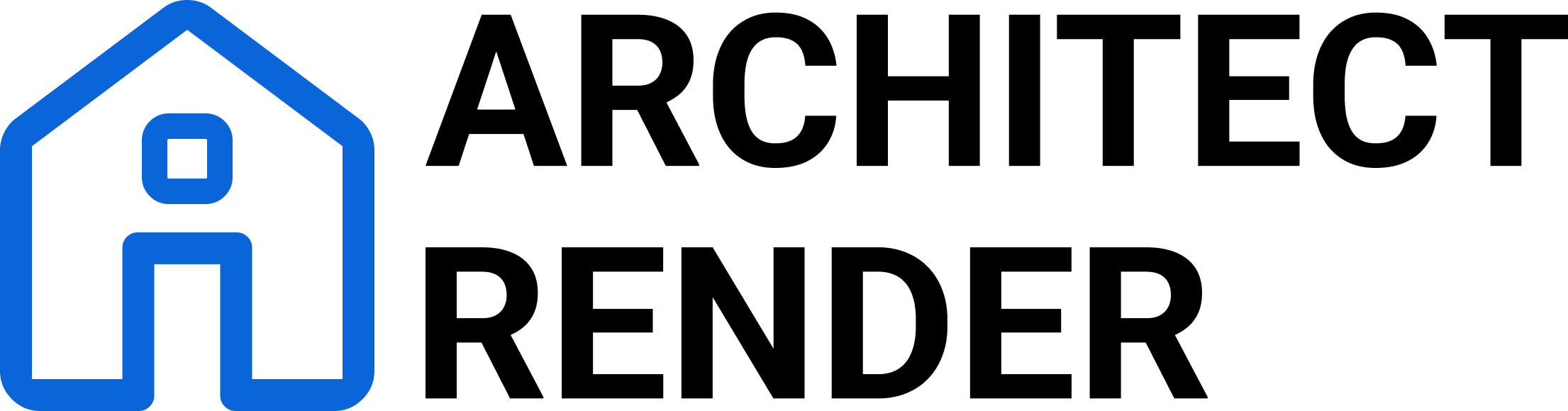



Comments